How to Choose the Best Wireless Router for Your Business
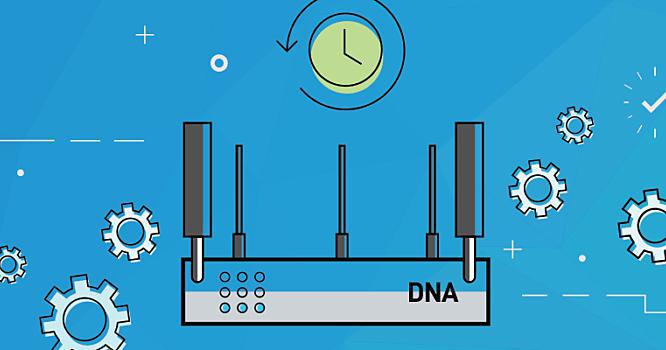
Router for business is a big deal. Larger offices and businesses require special routers to handle greater security needs and traffic volumes. While home offices and very small businesses can get by with a standard, run-of-the-mill network hub, larger offices and businesses require special routers to handle greater security needs and traffic volumes.
For individuals who aren't familiar with routers, selecting one might be a nightmare. It's difficult to navigate industry jargon, and if you're not a network engineer, you may spend days Google terminology and products. But don't worry; we've taken care of everything for you to know what to look for the best router for business available.
Need an internet for your business?
Go to our internet for business provider page to learn more
Key Points on Choosing a Router for Business
WiFI protocol
This is the string of numbers and letters that starts with the letter "802" that you'll find on routers. The wireless protocol, among other things, defines the maximum theoretical bandwidth and range that a router may provide.
You're mostly looking for routers that support the 802.11ac protocol. Because it provides rates of up to 1.3 Gbps, it's also known as Gigabit Wi-Fi (in theory). Gigabit internet connections are becoming more widespread, so even if you don't have one now, you'll be better off in the future.
There is a newer protocol called 802.11ad that is three times faster than 802.11ac. However, 802.11ad is a relatively new standard, and few routers (much fewer laptops and internet service packages) support it. So, while 802.11ad is technically the best, we're not quite there yet.
Supported Bands
Dual-band and tri-band are common terminologies used to describe routers. The term "bands" refers to the number of radiofrequency bands that the router can pick up. 2.4 GHz and 5 GHz are the most commonly used bands. Older wireless technologies like 802.11n use the 2.4 GHz band, which is slower. The 5 GHz band is used by the 802.11ac protocol, which we recommended above.
Nowadays, most routers are dual-band, which means they support both bands, allowing for better theoretical speeds, a more consistent connection, and less network congestion. Many contemporary routers are tri-band, which means they have one 2.4 GHz band and two 5 GHz bands, lowering congestion even more.
Speed
More devices can use the network at the same time if the router's maximum speeds are increased. Keep in mind, though, that your internet connection must still offer the bandwidth—the router can't use what it doesn't have. However, if you can afford it, greater speed is almost always preferable. To know what your internet speed, go to our speed test tool.
Range
If you plan to utilize only one router—for example, in a very tiny office—the range of the router is critical. Businesses, on the other hand, will almost always require many routers on their network. This enables complete coverage of huge office spaces as well as ample bandwidth for multiple users at the same time. While it is technically possible to connect more than 200 devices to a single router, doing so will inevitably slow down your connection (and your business operations).
Advanced Features
Quality of Service (QoS) is a network feature that allows you to prioritize different types of traffic. This is critical if your network is frequently crowded. When there is too much traffic, mission-critical applications, such as the VoIP service of a video call, may be pushed to the back of the queue while someone watches Netflix on their break.
Built-in VPN Server: A Virtual Private Network (VPN) server encrypts all traffic and creates a secure, private network for your company. This adds an additional degree of security to important company data. A VPN server is included in many business-class routers.
The Difference between Business-Class Routers and Consumer Routers
Security features and raw power are the key distinctions between corporate and household routers. To improve security, business-class routers frequently have built-in security monitoring and VPN servers, and they are usually dual-band at a minimum to provide the most bandwidth for numerous users. In terms of features, high-end consumer routers and entry-level commercial routers have some overlap.
You might be able to get away with a tiny network arrangement comparable to what you'd find in a home if you only need to provide internet connectivity to a tiny workplace. However, as your office grows and your network traffic increases—and data and information becomes more vital and sensitive—your network requirements will shift. You should probably go with a router system with more business-oriented capabilities at that point.
Finding the appropriate router for your business might be difficult, but with a little research and understanding, you'll be able to find a good fit. Whether you have a modest home office or a complete floor of an office building, our five recommended routers have something for you.
Related Posts
Wed, Apr 22, 2020 11:34 PM
Find Verizon Internet for Business Near You!
Verizon provides Internet for business in more than 40 states in the US, speeds are limited to 15 Mbps, and many businesses will need more juice. If you're in the Northeast, you can enjoy high-speed Internet via Verizon's FiOS. This is ideal for businesses that need high speeds, such as restaurants, hotels, medical facilities, hospitals, schools, and other businesses.
Thu, Apr 23, 2020 12:00 AM
5 Best Small Business Internet Service Providers (2021)
The following Internet Service Providers are not listed in any particular order, but we have ranked these five companies as worthwhile due to some key factors such as speed, reliability, cost, and overall customer satisfaction.
Mon, Apr 20, 2020 11:13 PM
Business Internet Guides for Entrepreneurs
Small businesses need to grow, but how big should your business become before you buy it online? Whether you started out as a sideshow or a brick-and-mortar business, successful small businesses are finding it increasingly difficult to decide when to shell out money for an Internet business.
Thu, Apr 23, 2020 11:52 PM
Why Business Internet is More Expensive Than Residential Internet
This question is asked so often today that it seems worth explaining, but here are 5 reasons why business Internet is more expensive than Residential Internet packages.
Fri, Apr 24, 2020 5:17 AM
Comcast Internet For Business: Internet, Phone, TV, and Other Solutions for your Business.
Comcast Business is US largest cable provider for small and medium-sized businesses and has become a force in the market, recognized by leading industry over the past two years as one of the fastest-growing providers of high-speed broadband to business customers




